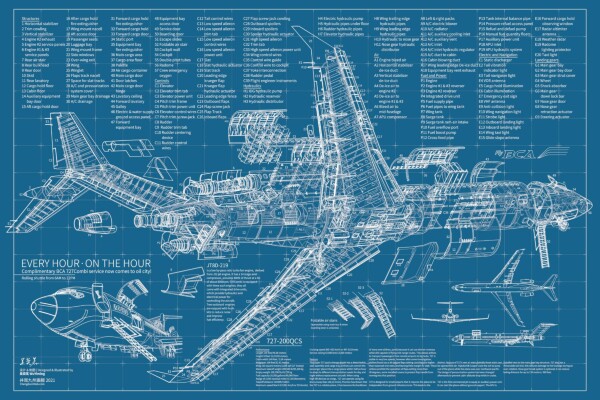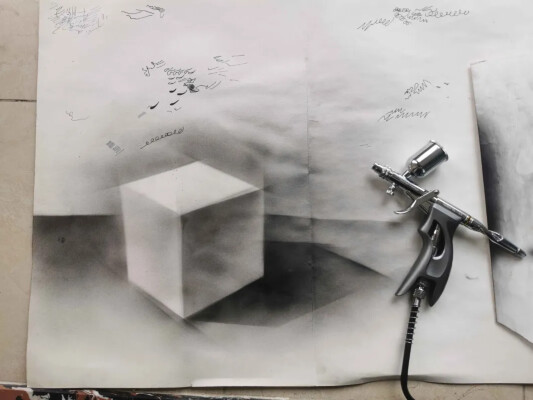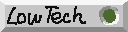| #34 |
Hello!I'm Yiming. WellObserve is a central place for my drawings, paintings, computer programs and other weird stuff. I recently added newsletter feature on the website, and you guys can subscribe my newsletter and get updates on all sorts of interesting stuff (about one or two e-mails per month). Click the "Well..." button on top of the page to navigate around. | |||||||
NewslettersEnter your email: | ||||||||
Recent | ||||||||
| #2657 | 大河边缘是否能成为一个点子快讯平台(类似期刊快报) 如果可以 如何维护这个平台 | |||||||
| #2656 | 突起是否一定要沿投影方向,有可能可以在实际表面的法线方向 | |||||||
| #2649 | You can watch "Going to comicon again↗" on YouTube. Reply to thread:
| |||||||
| #2637 | 怎么搞一搞的还是要去阿姆斯特丹,,, | |||||||
| #2636 | Yiming's News 2026/01/26[Read More] | |||||||
| #2634 | Additional explanation of what's going on with the electronics part of this model:
Overall, the appearance is not affected, but it is also very hard to connect the main control. So the circuit part of this project is not continued. In future projects, fully kinematic (only manually movable structure) designs will be preferred, and if there will be electrified designs in the end, the structure should be designed in a way where wire compartments can be opened after assembling, and switch assemblies should be separate structures that simplifies wiring. Reply to thread:
| |||||||
| #2632 | Unamed (Some Rooftop) | |||||||
| #2625 | ||||||||
| #2621 | 该连锁故障模式前所未有的复杂程度可能使该起事故成为工程史上又一个里程碑式的事件。 将来要么会出现更有效的理论来指导复杂机电系统内部组件间的解耦合,要么会出现数学上对这类系统可靠性理论极限的证明,或二者皆有之。 具体对起故障来说,可以认为它的源头是人类对看不见摸不着的电磁系统所具备的能量和瞬态行为很难建立感性的认识,因此无法从直觉上避免鲁棒性差的拓扑结构而不求助于往往也仅限于某些已预期工况下的模拟。 Reply to thread:
| |||||||
| #2607 | 写半天忘保存了。。。 | |||||||
| #2606 | Yiming's News 2025/12/27[Read More] | |||||||
| #2592 | 做了个乘法混合模式(也称正片叠底) Reply to thread:
| |||||||
| #2590 | OK that's about it this time lol Reply to thread:
| |||||||
| #2578 | 可能的新算法对每条边按其视觉长度自适应做照相机射线相交检查,在遮挡层数交替的采样点之间二分查找,也是自适应次数或者可调,能够提供视觉上准确的切点位置。每条边两端的点不采样,而是向内收缩一些(一步),若所有样点的遮挡层数一致(或者在简化的情况下,可见性一致)则无需记录和任何切点,这可以大幅降低使用锁的频率。 与经典采样算法的区别: 经典的按边采样算法对每条边采样一次(Freestyle)或者固定次数(对于 DPIX 的 GPU Atlas 实现是 16)对具有不同细节层次的模型的鲁棒性差。由于 Line Art 已经具备投影后所有点线面在帧中的位置,因此十分容易实现自适应可见性采样间隔,并仍然保留已有的面遮罩属性功能。 好处:
不确定的问题:
Reply to thread:
| |||||||
| #2570 | 将颜料混合做进blender里的切入点可以是制作一个颜料调色盘工具,最简单的实现是一个Python工具并且硬编码某些颜料的光谱,使用按钮调用模态工具混合,可能需要一个自定义颜色显示挂件(不知道如何做),最终颜色将设置到普通画笔颜色。 做这个之前可以先为好得涂制作红绿蓝模式下使用调色盘获取近似红绿蓝颜色值的功能。 | |||||||
| #2569 | 前几天 | |||||||
| #2553 | 一种只从二维空间操纵的三维建模工具,有用吗?似乎能处理钣金结构?或者纸模型?但那样太过复杂 | |||||||
| #2532 | Yiming's News 2025/11/04[Read More] | |||||||
| #2528 | Fairy Tree III
| |||||||
| #2526 | Fairy Tree II
| |||||||
Prev ← [ 1 ] → Next | ||||||||